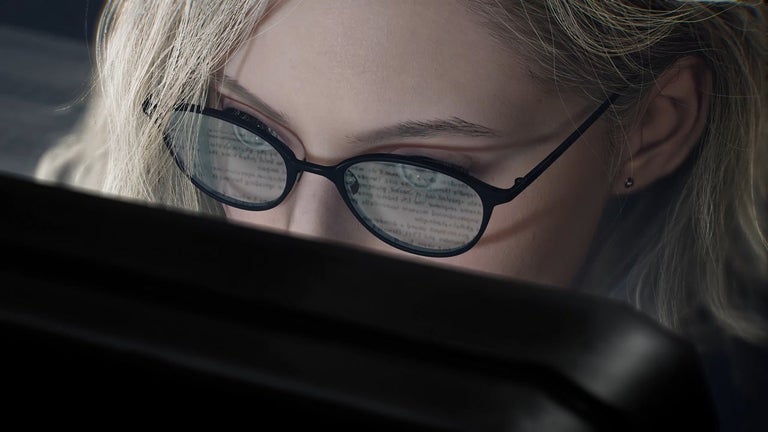Website Blocker (Beta) - Concentrate on Work with Ease
Website Blocker is a Chrome add-on developed by Tetsuwo OISHI. This free program is designed to help users concentrate on work by blocking specific websites. With Website Blocker, you can easily set up a list of URLs that you want to block, as well as specify the time periods during which access to these websites should be restricted.
One of the key features of Website Blocker is its ability to block URLs based on specified character strings. This means that you can block entire websites or specific pages by simply entering the relevant keywords. Additionally, you can set up time restrictions to block access to these websites only during certain hours of the day.
Website Blocker also allows you to customize the warning message that is displayed when a blocked website is accessed. This can be useful for reminding yourself of your work goals or creating motivational messages to stay focused.
Another useful feature of Website Blocker is the ability to enable or disable each function individually. This gives you full control over which features you want to use at any given time.
If you prefer to use Chrome's Incognito mode, you can also configure Website Blocker to work in this mode by following a few simple steps.
Overall, Website Blocker (Beta) is a handy tool for those who want to minimize distractions and increase productivity during work hours. With its customizable settings and flexible blocking options, this add-on provides an effective way to stay focused on tasks without the temptation of visiting time-wasting websites.
Note: For more information, including the latest updates and support, you can visit the developer's support page, which includes a FAQ section and links to their social media accounts.